Frequently Asked Questions
Search:
First thing you should do with every computer, turn it off and back on. Locate your power button and hold it down for 30 seconds to ensure it is off. And then try turning it back on.
In most cases, it's because you have too many programs running at once or there are too many browser windows open at once. You could have a virus or malware. Or you could just have outdated tech that can't keep up.
First, what you can try doing is check your Recycle Bin to see if the file accidentally ended up there or check you files to see if you saved it in another place. If that doesn't work, you can use the search bar at the bottom right of your screen for Windows 8 or for Windows 10 click on the Start Tab and the search bar should be below the All Programs tab. Search for the file or program there and it should show up, if its on your computer.
If you have a suspicious virus or malware on your computer, you would know because you may see things like, annoying pop-ups, programs crashing, error messages, or you computer is just running really slow. You can bring your computer into our store for us to take a closer look for you.
If your computer is running slow it may be a sign that your hard drive is dying. We recommend that you upgrade your mechanical hard drive to a Solid State Drive. Give us a call or stop by today and we'd be happy to help!
Does it look something like the image below? That's called the "Blue screen of Death", it's a Windows Error Screen that appears when the operating system is noticing an error. Stop in with your computer and we'll give you a Free Basic Diagnostic and let you know what's causing it.
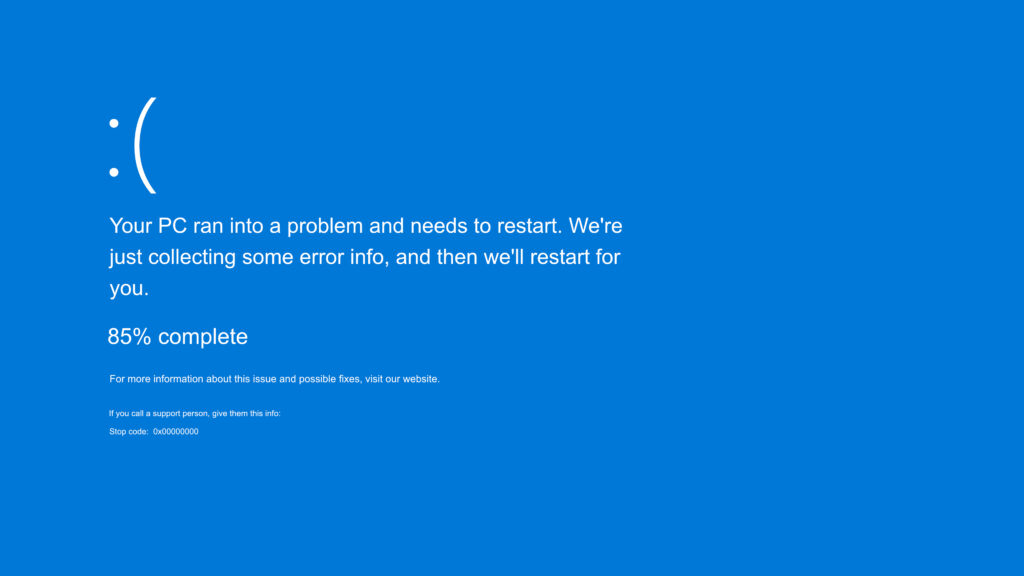
The hinge may need to be replaced; otherwise, we can attempt a temporary fix, though it would only be a short-term solution. Short-term solutions would be to epoxy or super glue it. To prevent this from happening in the future, always open your laptop from the center. Avoid opening it from the left or right side, as this puts extra pressure on one of the hinges.
This could be a result of the Hard Drive dying. Stop in and we can set you up with a Solid State Drive.
Please note: A SSD or Solid State drive can die just like a regular Hard drive. It's very rare that an SSD dies. Bring it in and we'd be happy to offer a Free Basic Diagnostic to let you know if your hard drive is dying.